Did you know that phone overheating issues are more common than you might think? In today's tech-savvy world, where our phones are essential for daily tasks, preventing overheating during charging is crucial not only for device longevity but also for user safety. Let's explore some effective tips to keep your phone cool and safe while charging.
What Cause Phone Overheating?

Phone overheating during charging can be caused by various factors, including high ambient temperatures, intensive app usage, and using faulty chargers. High ambient temperatures can increase the overall temperature of your phone, making it more prone to overheating. Intensive app usage, especially when running resource-heavy applications like games or streaming services, can cause your phone's processor to work harder, generating more heat. Using faulty or low-quality chargers can also contribute to overheating by not regulating the power flow correctly, leading to excess heat production.
These issues not only affect your phone's performance, slowing it down and causing it to lag, but they can also pose significant risks such as battery damage and safety hazards. Overheating can degrade your battery's lifespan, reducing its efficiency and capacity over time. In extreme cases, it can lead to battery swelling or even explosions, posing serious safety risks. Understanding the causes of phone overheating and taking preventive measures can help maintain your device's performance and ensure your safety.
Tips to Prevent Your Phone from Overheating While Charging
1. Use a High-Quality Charger
Using a certified, high-quality charger like the Momax Wall Charger UM51 or Momax UM52, Momax UM53, or Momax UM55 is essential. These chargers are equipped with advanced technology that actively prevents overheating, ensuring safe and efficient charging. Additionally, opt for a fast charging adapter and cable to maximize charging speed without compromising safety.
2. Choose Fast Charging Adapters and Cables
Fast charging adapters and cables are designed to deliver power to your phone more quickly, reducing overall charging time. This advanced technology ensures that your device gets the necessary power boost in a much shorter period compared to standard charging methods. As a result, you can minimize the need for overnight charging sessions, which not only saves time but also reduces the prolonged exposure to heat that can occur when a device is left plugged in for extended periods. Furthermore, by decreasing the likelihood of overcharging, fast charging helps to protect your phone's battery health and longevity, ensuring that it remains in optimal condition for a longer duration.3. Avoid Using Your Phone While Charging
Using your phone while it's charging not only slows down the charging process but also increases its temperature. When you use your phone during charging, it places additional strain on the battery, causing it to work harder and generate more heat. This combination of charging and usage can make your phone heat up more than usual, which can potentially lead to overheating issues. It's important to give your phone a break while it charges, allowing it to cool down and charge more effectively without any interruptions. By doing so, you ensure that the charging process is quicker and safer, ultimately helping to maintain the health and longevity of your phone's battery.
4. Charge in a Cool, Well-Ventilated Area
Charging your phone in a cool, shaded area helps reduce ambient temperature and prevents excessive heat buildup. It is important to ensure you place your phone on a flat, hard surface such as a desk or table to allow for proper ventilation. Avoid covering your phone with any materials that might trap heat, as this can lead to overheating. By charging in a well-ventilated space, you can help maintain a lower temperature around your device, promoting efficient charging and protecting the battery's health.
5. Update Software Regularly
Keeping your phone’s software up to date is essential for optimal battery and thermal management. Regular updates often include performance improvements and bug fixes that help your phone operate efficiently and stay cool. By updating your software regularly, you ensure that your phone’s battery and thermal management systems are functioning at their best, reducing the risk of overheating.
6. Close Unnecessary Apps
Background apps consume power and generate heat, contributing to your phone's overall temperature. Closing these unnecessary apps lightens the processor load, conserves battery power, and improves system performance, all of which help minimize heat production. This is especially important during charging, as the battery and internal components naturally generate heat. By reducing the number of running apps, you prevent additional heat buildup, ensuring a safer and cooler charging process.
7. Monitor Battery Health

Regularly checking your battery's health status is crucial for maintaining optimal charging performance and preventing overheating. Over time, batteries can degrade, leading to reduced efficiency and increased heat production during charging. Most modern smartphones come with built-in battery health monitoring features that allow you to see if your battery is operating at its full capacity. If you notice significant degradation or issues, it's wise to replace the battery to ensure your phone charges efficiently and stays cool.
8. Avoid Direct Sunlight
Keeping your phone out of direct sunlight while charging is essential to prevent additional heat exposure. When your phone is exposed to sunlight, especially during charging, it absorbs extra heat, which can significantly raise its temperature. This additional heat can strain the battery and internal components, potentially leading to overheating and reduced battery efficiency. To avoid these issues, always charge your phone in a shaded, cool area, away from windows or other sources of direct sunlight.
Conclusion
By following these essential tips, you can effectively prevent phone overheating while charging, ensuring safer and more efficient use of your device. Implement these practices today for a cooler, longer-lasting phone battery!
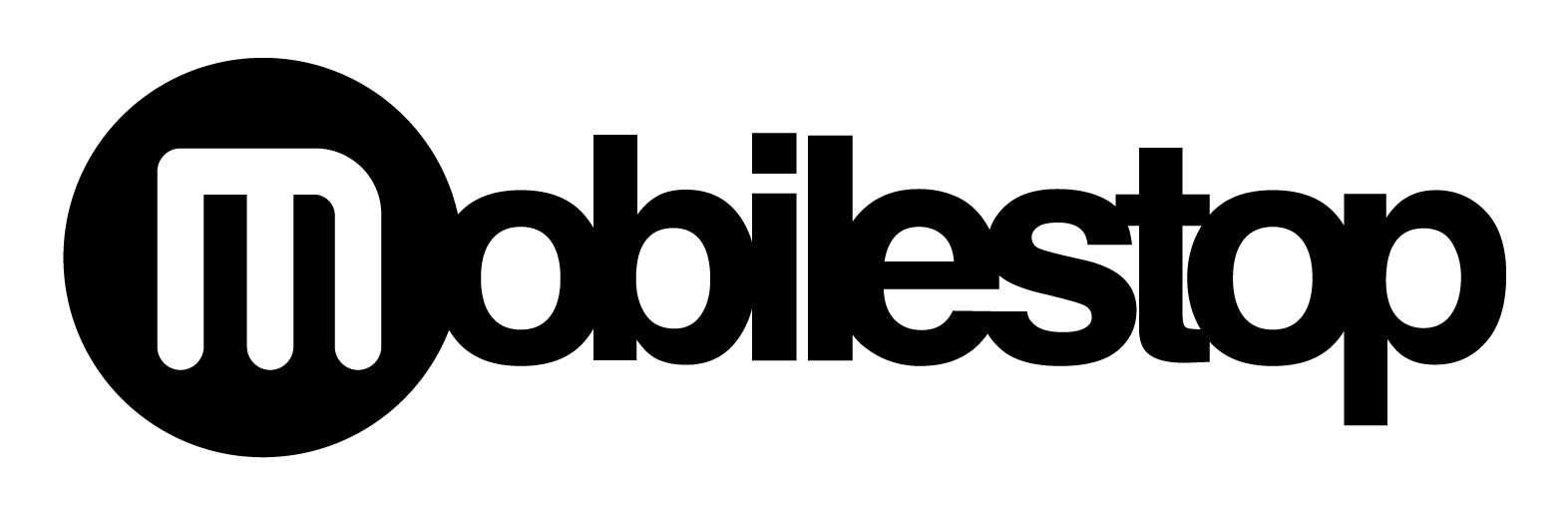





Leave a comment
This site is protected by hCaptcha and the hCaptcha Privacy Policy and Terms of Service apply.