
One of the most important laptop accessories that you should not miss out on is a laptop stand.
Although you may think it is perfectly fine to put your laptop on the table without a laptop stand, it is better to get one instead.
Here are some of the reasons why you should get a laptop Stand if you don’t have one yet.
Reduces Physical Stress and Pain
A laptop stand enables you to adjust the height of your laptop for better viewing angles. This allows your body to relax as you sit in a more comfortable position. It can also help you to practice having the right body posture— especially if your occupation requires you to use a laptop for a long time.
Without a laptop stand, you could be hunching while typing on the keyboard. If this is not corrected, it can lead to problems such as backache and poor posture.
Minimises Eye Strain
A laptop stand helps to reduce eye strain. The distance between your eyes and the computer plays a huge role in how you strain your vision.
A laptop stand decreases the stress on your eyes as you do not have to squint or lean forward to your laptop monitor anymore.
Compact and Easy to Bring Around
A laptop stand is also convenient for you to bring around wherever you go. Whether you are travelling, going to work, or at school, the laptop stand has your back!
Best Laptop Stand to Buy
If you are looking for a laptop stand, we recommend using the MOFT Laptop Stand Gen 2 with Heat Ventilation.

It is 3 oz and only 3mm thick, making it extremely compact. Despite so, it has a dual-angle adjustable mechanic to help you alleviate your arm & shoulder pain and improve your body posture.
Constructed with special PU and fibreglass material, the MOFT Laptop Stand is strong and stable enough to hold up to 18 lbs. The built-in magnets allow you to unfold the laptop stand quickly and securely attach it to a flat surface.
With the MOFT Laptop Stand, you can easily find your ideal height and posture. The high setting (3 inches) is for a sitting posture and the low setting (2 inches) is for a standing posture. This flexibility helps prevent neck and shoulder pain while looking at the screen.
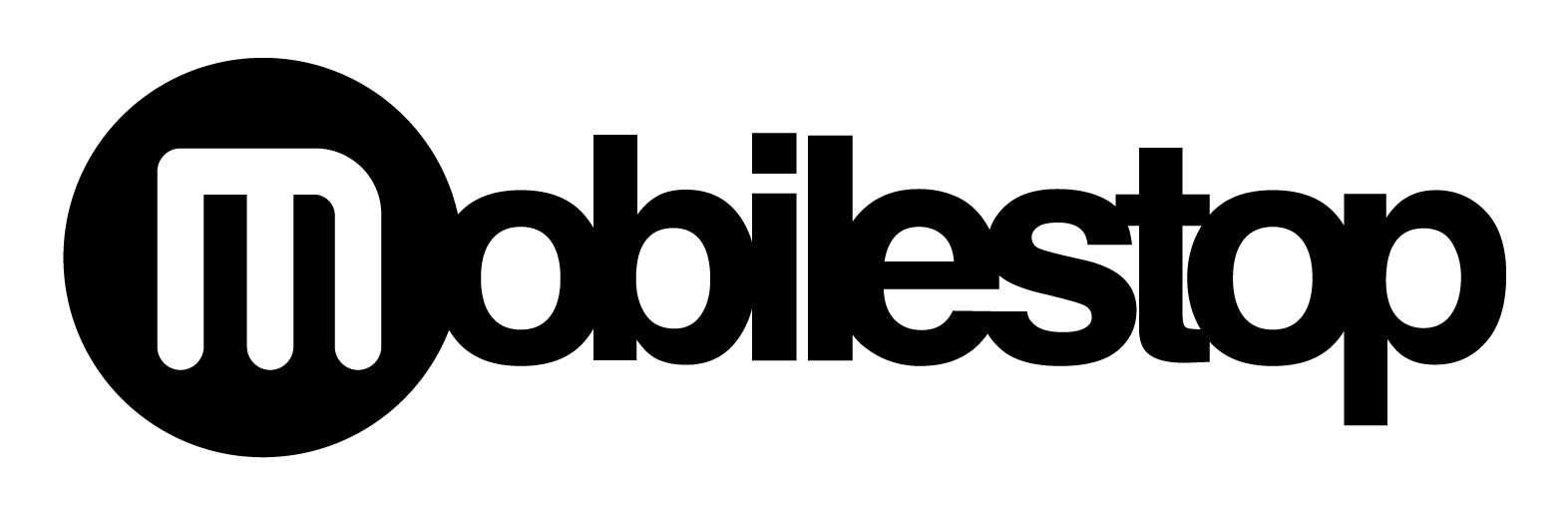



Leave a comment
This site is protected by hCaptcha and the hCaptcha Privacy Policy and Terms of Service apply.